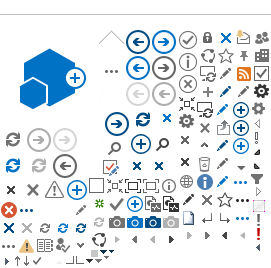Your personal information is verified and cannot be edited online. To update your information, visit a registry agent and bring your
related documents.
Your email address is linked to your
Alberta.ca Account and can be changed there. If your Alberta.ca email is updated, your MyHealth Records (MHR) email will automatically update to match.
Reminder, the username for your Alberta.ca Account is not always your email address. You may use the username you created or your email address to login.
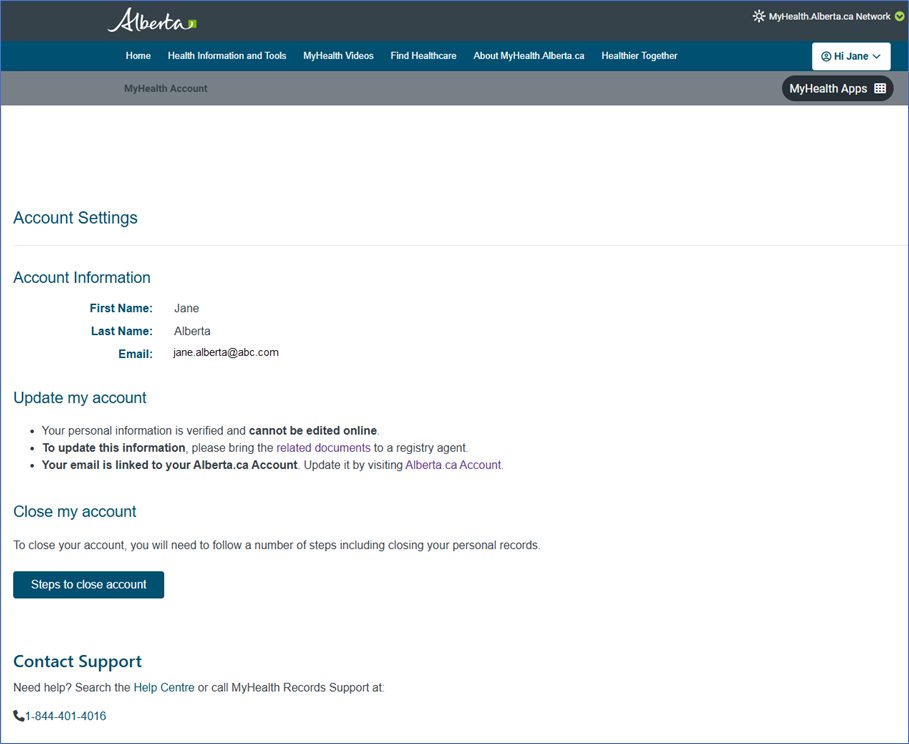
Close account
You may close your MyHealth Records account at any time. When you close your MyHealth Records account, access to health information stored within MyHealth Records will no longer be available.
You may save a copy of your information by creating and saving or printing a PDF or spreadsheet report before closing your account.
If you close your MyHealth Records account, you will no longer have access to My Personal Records, MyChart, or Parent/Guardian Access.
To close the account, click the ‘Steps to close account’ button and follow the instructions.
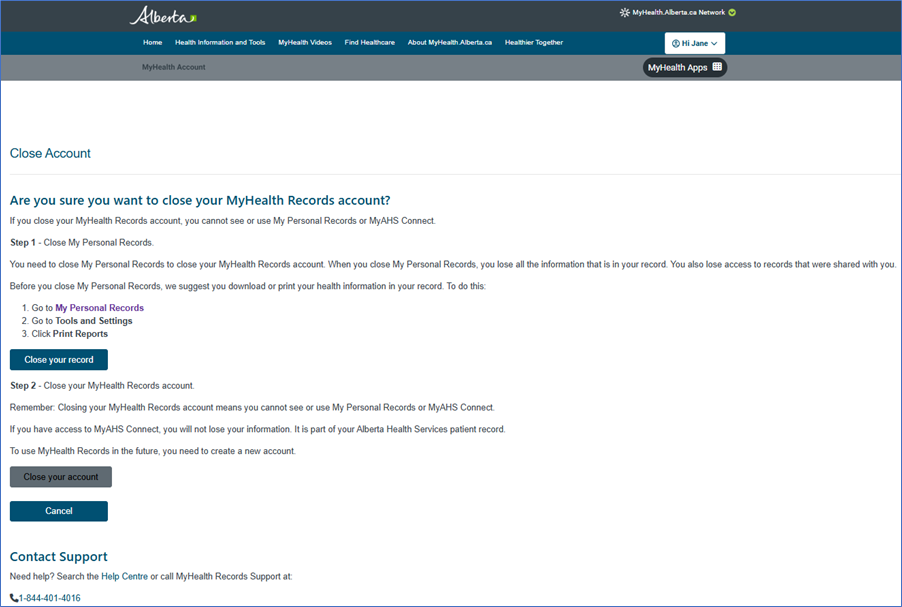
Closing your MyHealth Records account does not close your verified Alberta.ca Account, which is used to access MyHealth Records and other Government of Alberta services. To close your Alberta.ca Account, visit
Alberta.ca Account.