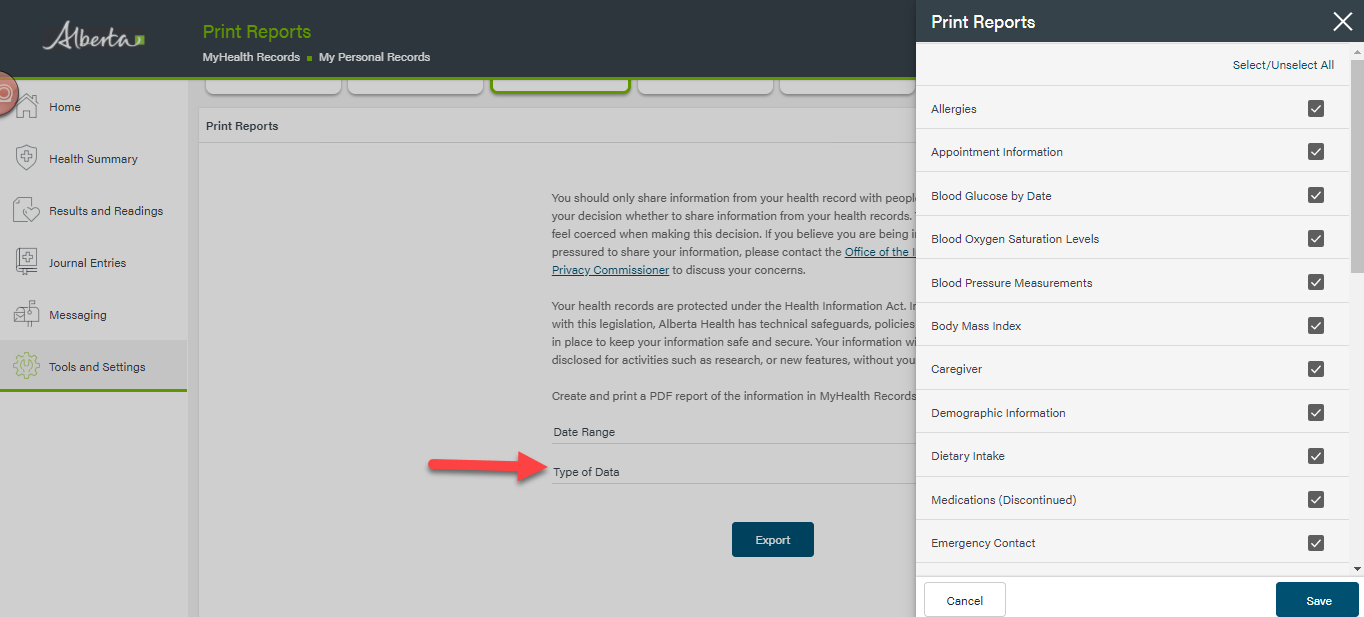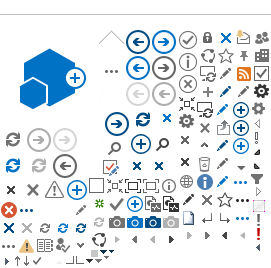You will see two sections in the Medications tool.
When you start using MyHealth Records, the Alberta Netcare Prescription Medications section will show your prescriptions for the last 18 months. Newly dispensed prescriptions from most pharmacies show up every time you login.
Updates to this section will show your prescriptions up to 11:59 p.m. as of the date and time indicated. You cannot change or edit this information. Contact MHR Support at 1-800-315-6028 if your information does not look right.
Medication records from Alberta Netcare are updated every day.
Dispensed Prescription Medications
This section shows your medications which includes:
- Medication information
- Your refills
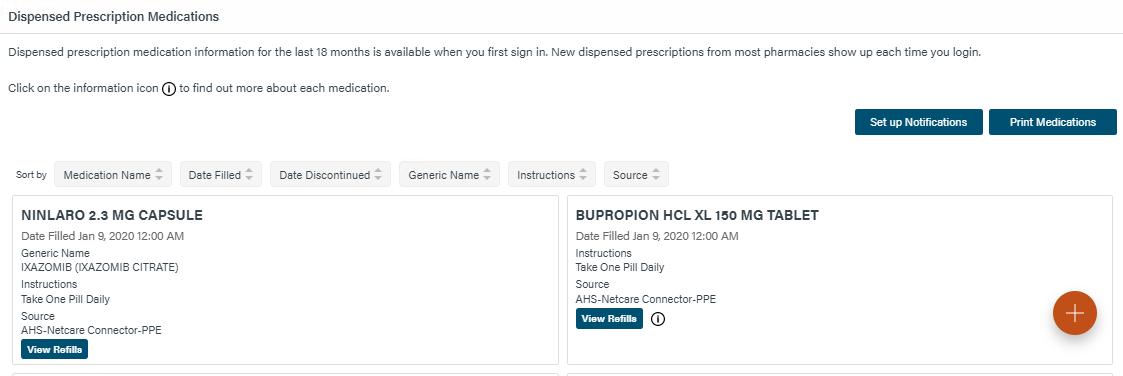
The name of any drug that has been discontinued will be struck through.
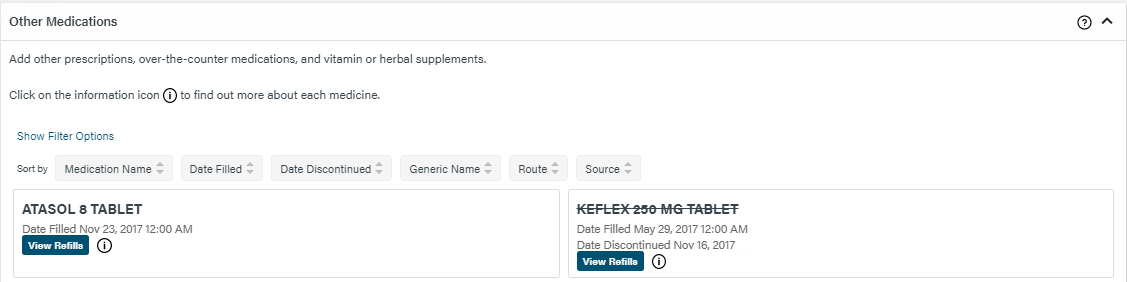
You can see more information by clicking the small "information icon" button
 . You can also click on a specific medication that appears in your record. This will open into a new screen so the information is easier to read.
. You can also click on a specific medication that appears in your record. This will open into a new screen so the information is easier to read.
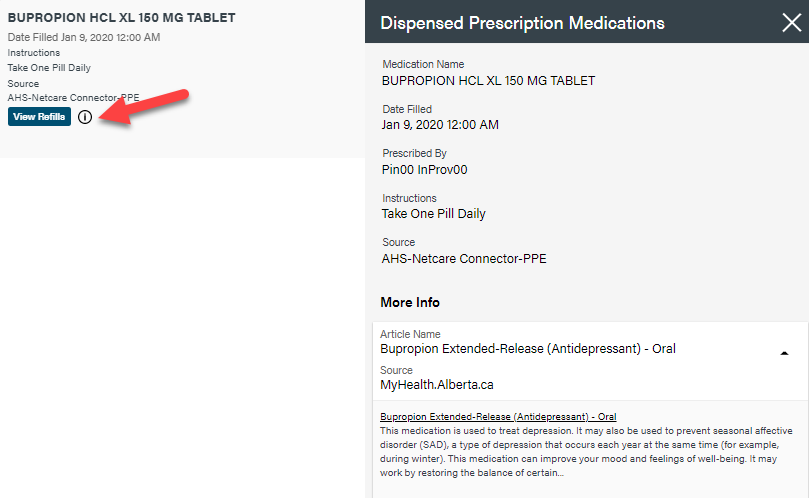
The blue "Set up Notifications" button
 allows you to receive updates about your Medications or send notifications to someone you trust. If you want someone you trust to get notifications about your medications, share your record with them first so they can see your updates.
allows you to receive updates about your Medications or send notifications to someone you trust. If you want someone you trust to get notifications about your medications, share your record with them first so they can see your updates.
Please view the
Share My Record section for more information.
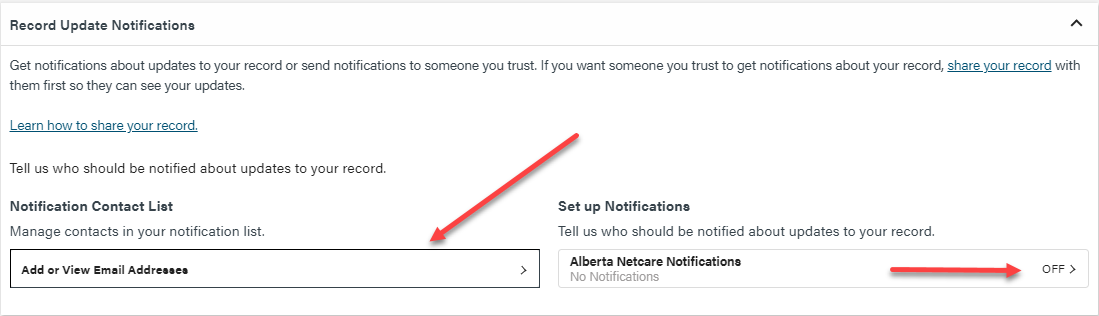
Other Medications
You can add other prescriptions, over-the-counter medications, and vitamin or herbal supplements.
You can add medications by clicking on the "red button" 
You can enter the following information:
- Medication name
- Date the prescription was filled
- The day you started your over-the-counter medication, such as vitamin or herbal supplement
- Strength (such as 500 mg)
- Dosage (such as 1 tablet or 2 drops)
- Frequency (such as once a day)
- Route (for example by mouth or inhaler)
- Date you discontinued taking the medication
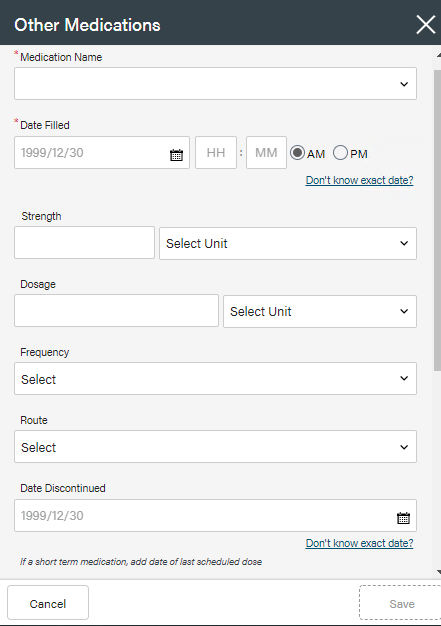
You can click on any medication in the list to edit or delete it.
The blue "Set up Notifications" button
 allows you to receive updates about your medications or send notifications to someone you trust. If you want someone you trust to get notifications about your medications, share your record with them first so they can see your updates.
allows you to receive updates about your medications or send notifications to someone you trust. If you want someone you trust to get notifications about your medications, share your record with them first so they can see your updates.
Please view theShare My Record section for more information.
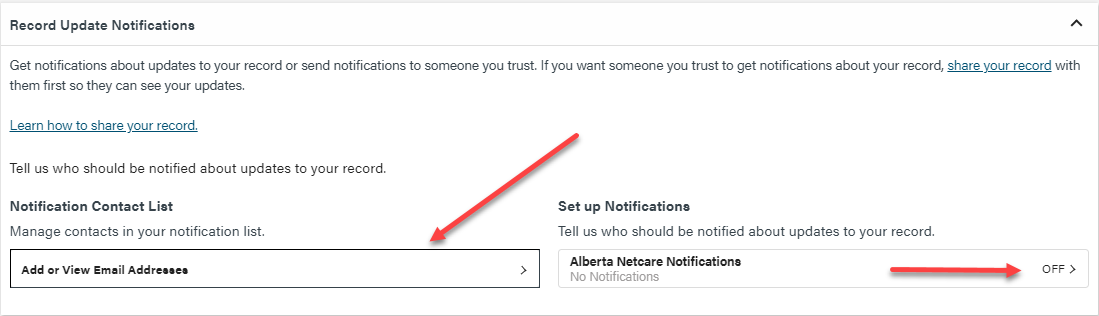
The blue "Print Medications" button
 allows you to create and print a PDF report of the information in MyHealth Records. You can select a specific date range and the type of information you would like to print.
allows you to create and print a PDF report of the information in MyHealth Records. You can select a specific date range and the type of information you would like to print.