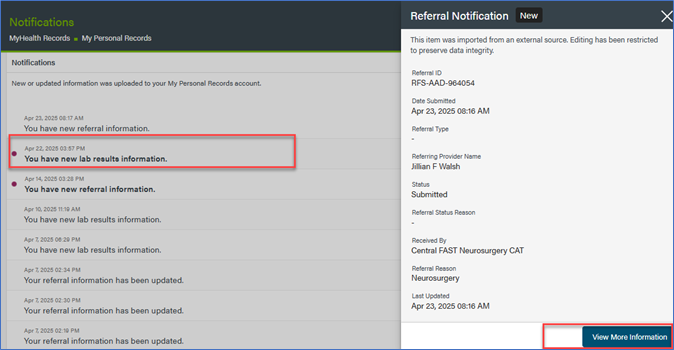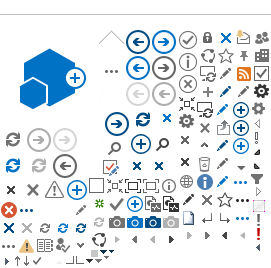How Notifications work in My Personal Records
When you are using your My Personal Records, you will see notifications for any new or updated data from provincial sources, such as Alberta Netcare.
Choose a Record to View
When there are new or unread notifications, you will see an indicator showing the number of notifications.
This also applies to any shared records you have access to.
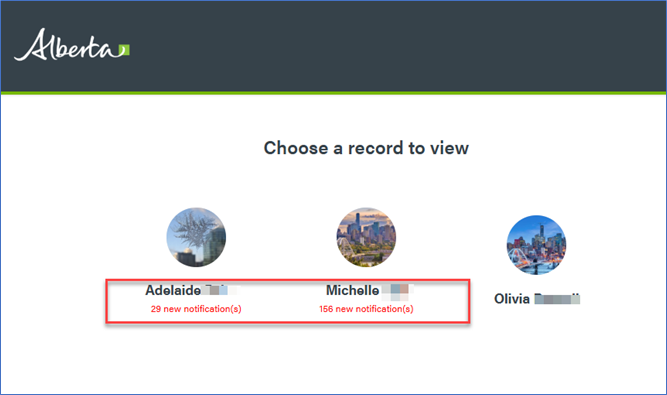
Notifications Link
When you have new notifications, you will see a purple badge on both the Profile menu button and the Notifications link.
The badge on the Notifications link shows the number of new notifications.
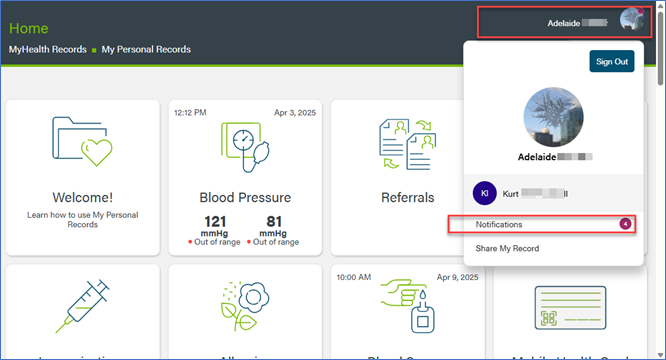
Notifications Screen
To view your notifications, click or tap the Notifications link. Your notifications are listed on this screen.
Here’s what to look for:
- Unread notifications are bold and have a purple badge.
- Read notifications are not bold and the purple badge disappears.
- To delete a notification, click or tap the “X” next to it.
- Notifications will remain visible until you delete them.
- To delete all notifications at once, click or tap “Clear All”.
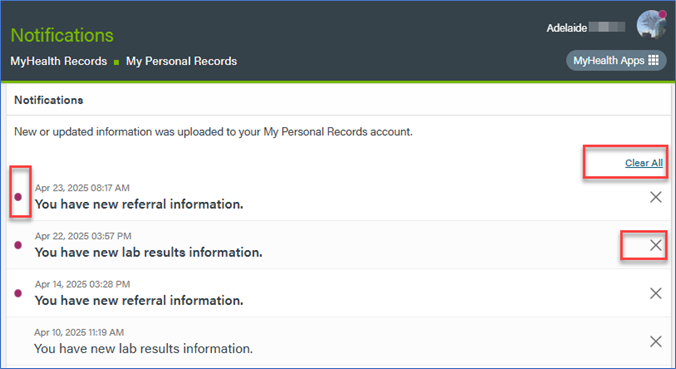
The types of notifications that will appear in your Notifications screen:
-
Diagnostic Reports
- Immunizations
- Lab Results
- Medications
- Procedures
- Referrals
Notifications Window
When you click or tap a notification a pop-up window appears.
At the bottom of this window, there is a ‘View More Information’ button.
Clicking or tapping this button takes you directly to the related tool for more details.