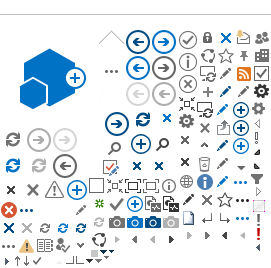How do I accept an invitation to view someone’s record?
Invitations to view someone’s record are sent by an email from MyHealth Records. Follow the instructions in the email invitation to access a record that someone shared with you. Only accept an invitation if you know the person and feel comfortable having access to their health information.
Do not share this invitation with another person.
Do not discuss or show someone's health information with or to other people if you do not have their permission.
I received an invitation to view someone’s record, and the invitation is now expired.
The person who shared their record with you needs to send you a new invitation, with a new passcode, so you can view their record.
I sent an invitation to someone so they can view My Personal Records, and the invitation is now expired.
You need to send a new sharing invitation, with a new passcode, to the person you are sharing your record with.
How do I cancel an invitation I sent to someone to access My Personal Records?
- Go to the Account menu.
- Choose Share My Record.
- The invitation shows up as a card with the message Sharing Invitation sent but not yet accepted.
- Click Delete invitation.
I could not find a sharing invitation in my email.
Check your email account’s junk folder. If you cannot find the invitation, contact the person who sent you the invitation to make sure they sent it to the correct email address.